Features
Powerful features with clean design make API configuration management easy and enjoyable
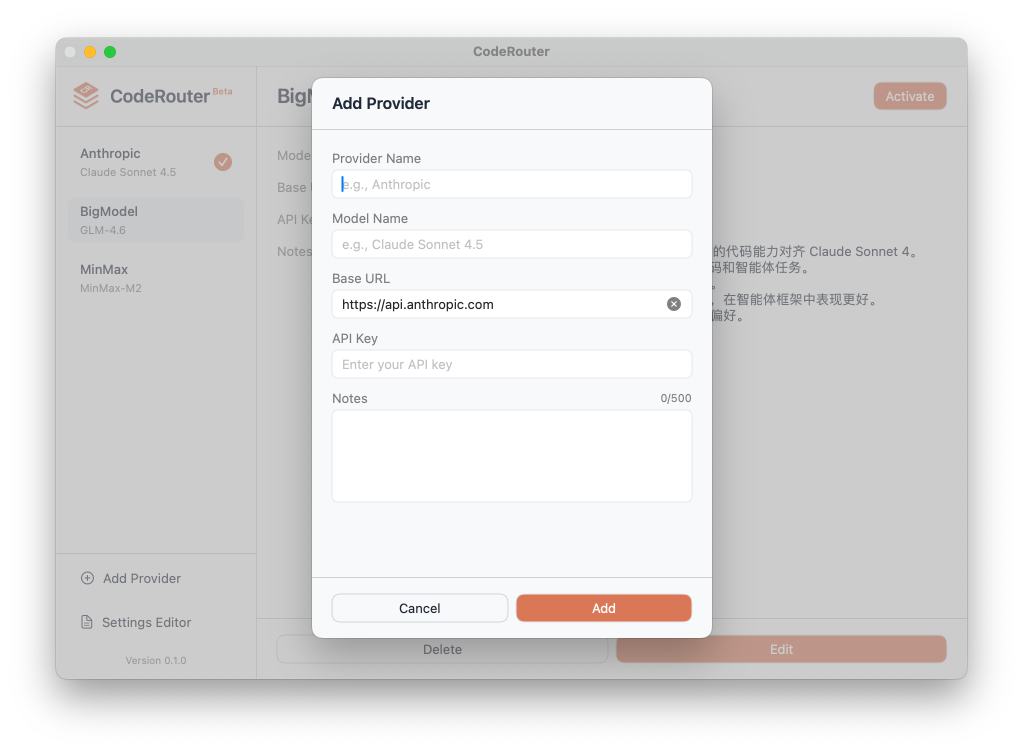
Provider Management
Easily manage multiple API provider configurations. Add, edit, delete and activate operations in one go. Support detailed notes for each provider, keeping your configuration well-organized.
- Support multiple provider configurations
- Secure API key storage
- Notes management
- One-click activation
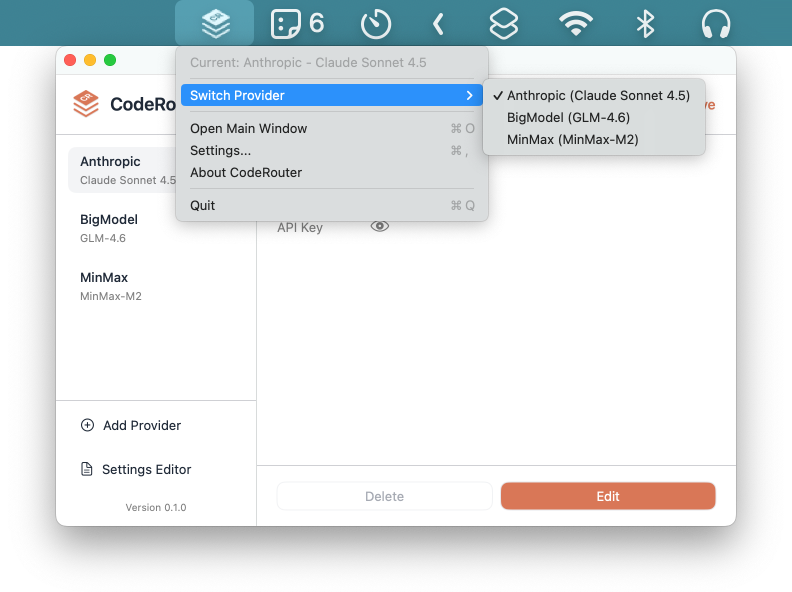
Quick Switch
Quickly switch between different API configurations without manual editing of config files. Support right-click menu quick operations, allowing you to seamlessly switch between different providers, greatly improving work efficiency.
- Instant configuration switching
- Right-click menu shortcuts
- Auto backup before switching
- Real-time status updates
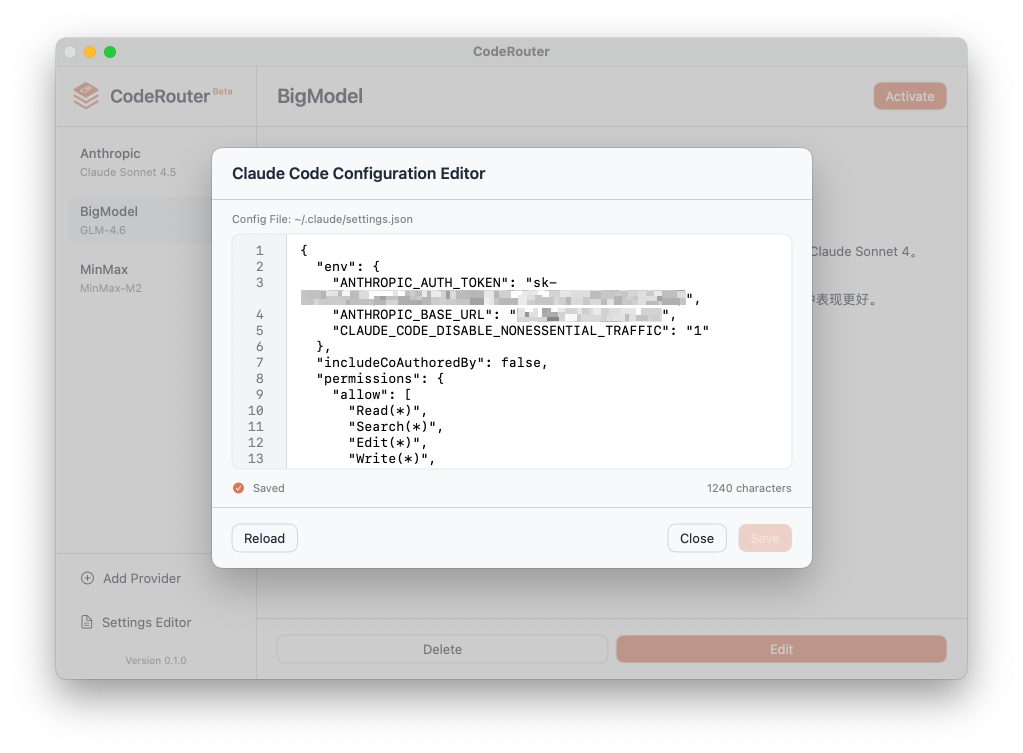
Config Editor
Built-in professional config file editor with line numbers and syntax highlighting. Edit settings.json directly in the app with real-time save and reload, no need for external editors.
- Line numbers and syntax highlighting
- Real-time save and reload
- Smart error detection
- Keyboard shortcuts support
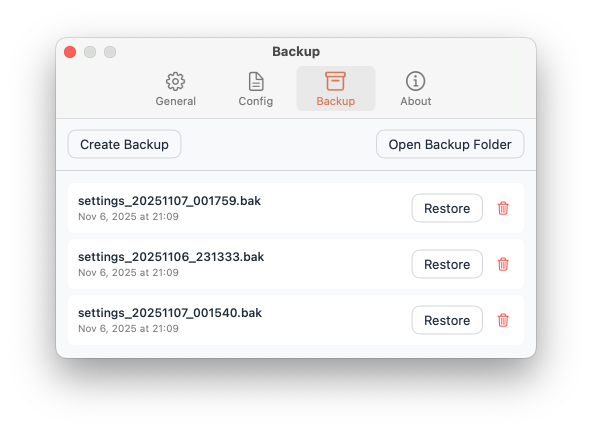
Backup & Restore
Smart backup system protects your configuration. Support automatic and manual backups, view backup history and quick restore anytime, giving you peace of mind for any configuration adjustments.
- Automatic backup mechanism
- Manual backup creation
- One-click quick restore
- Backup history management
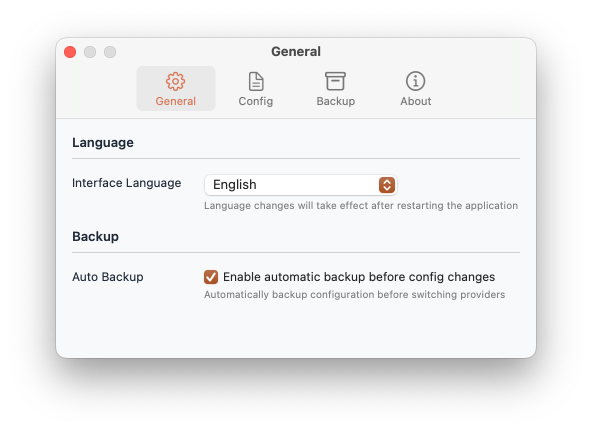
Multi-language
Support 6 language interfaces including Chinese, English, Japanese, French and Russian. No matter where you're from, you can use CodeRouter in your familiar language, providing a localized experience.
- 6 language interfaces
- Dynamic language switching
- Full localization
- Friendly and smooth interface
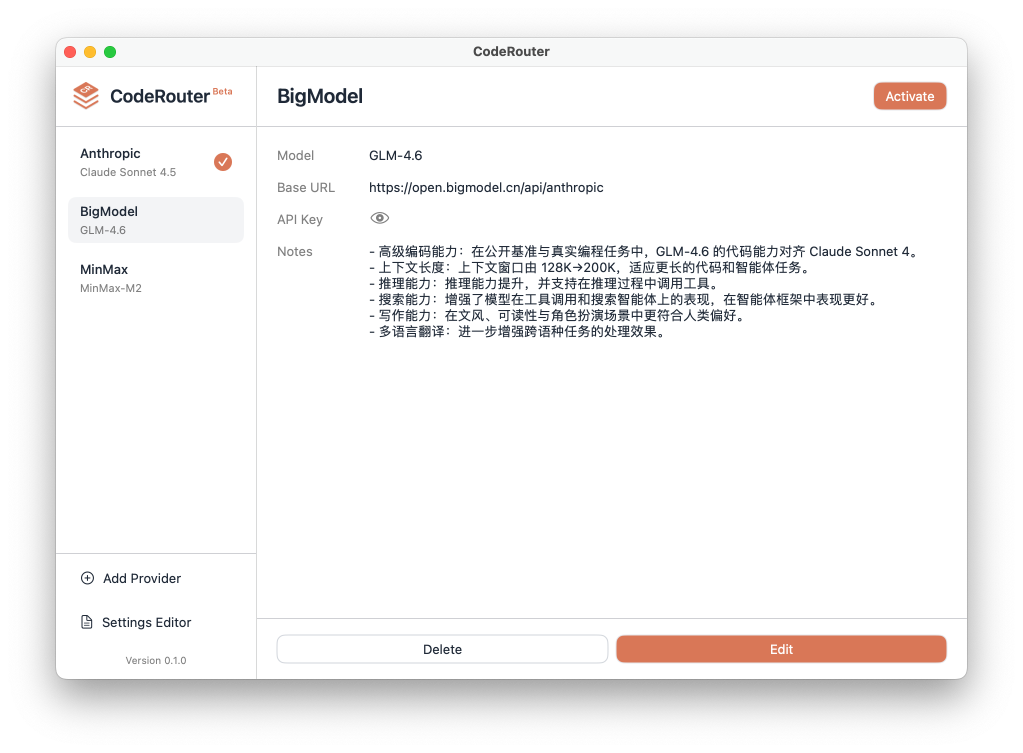
Native Experience
Built with SwiftUI, perfectly integrated into macOS ecosystem. Support dark mode, responsive layout, native interaction makes you feel like using a built-in system app.
- Native SwiftUI build
- Perfect dark mode
- Smooth animations
- Responsive design